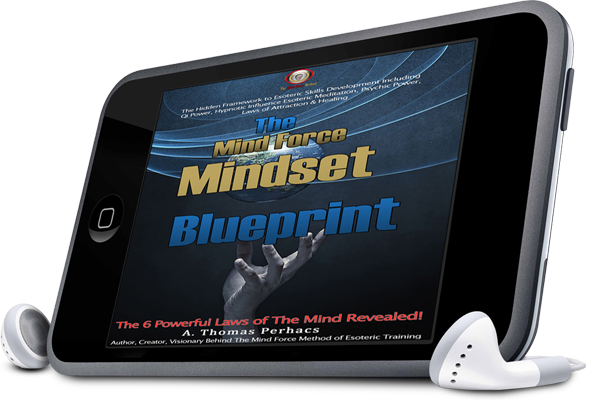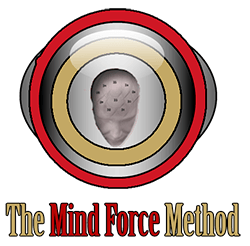Play & Download Instructions
We've provided you the ability to listen to the audio files directly on this page or download it. Simply press the play button to listen to the audio file or download (instructions below).
To download the file to your computer: First right click on the link and select “Save…” (the terminology will vary on different browsers). Then choose the destination on your computer where you would like the file to go. We suggest the desktop as a starting point. After the download is complete, you may move the file to any location of your choosing.
Please Note: Depending on your phone or MP3 player, you may or may not be able to download directly to your phone. Check with your phone provider. First download to a conventional desktop or laptop computer.
Now allow the file to download. You will be notified by your download manager when the download is complete. Once the file is downloaded, find it at the destination you selected.
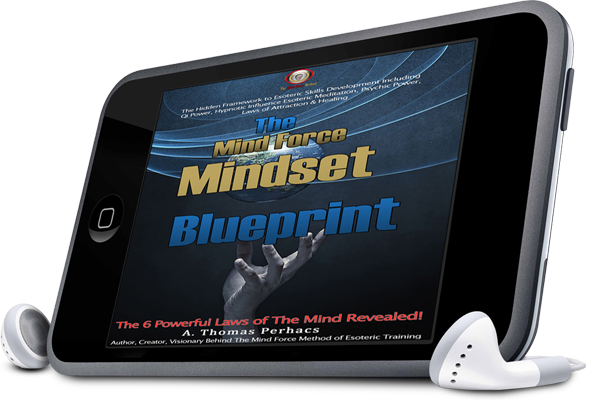
Introduction
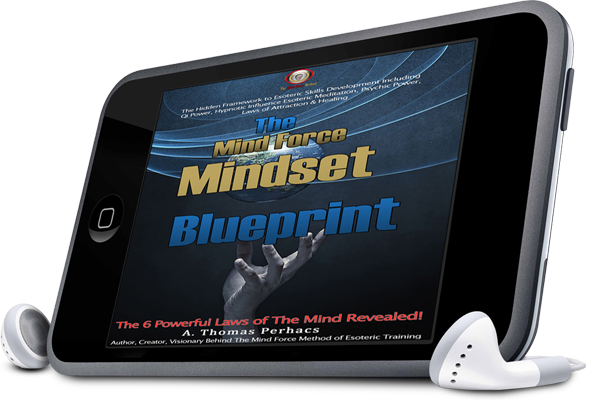
Chapter 2: Law #1 Every Mental Image That You Allow To Take Complete Control of Your Mind Tends to be Realized
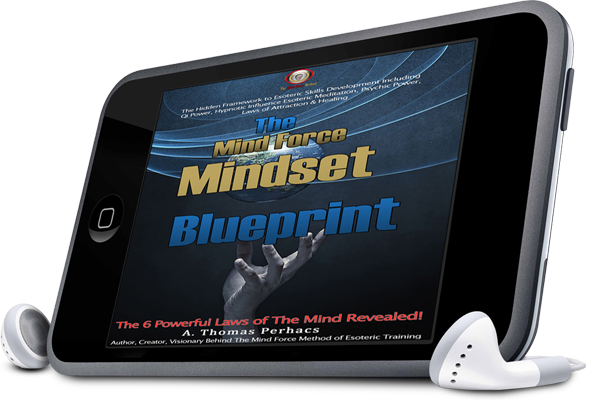
Chapter 4: Law #3 If Will and Conviction are Opposed, Conviction Will Prevail
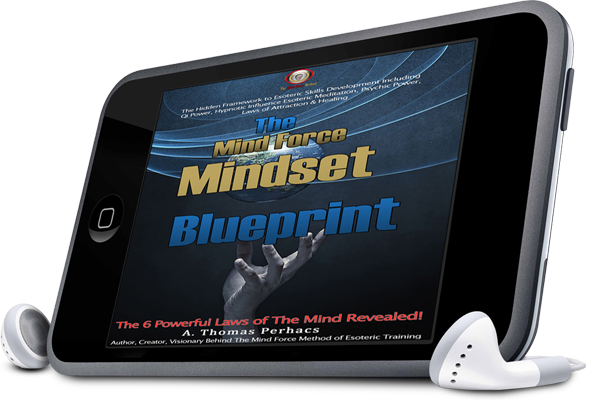
Chapter 6: Law #5 Any Thought That is Motivated by a Feeling Tends to Become Reality
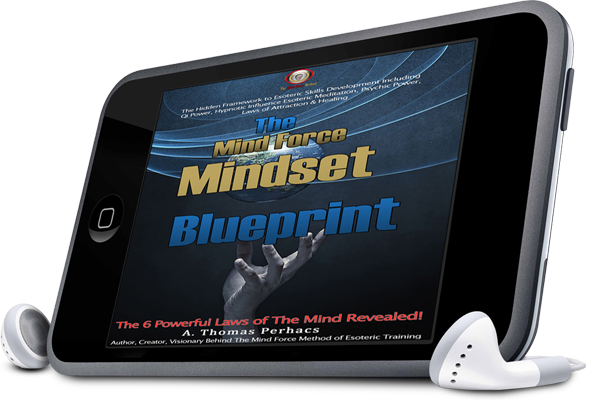
Chapter 1: You Can Master The 6 Laws
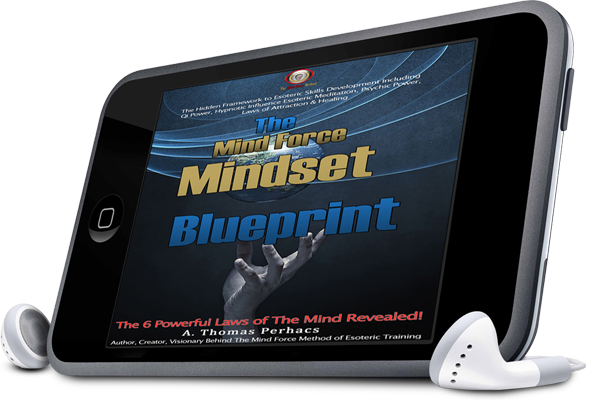
Chapter 3: Law #2 Nothing in Your Mind Should be in Opposition to the Mental Image You Wish to Bring About at that Moment
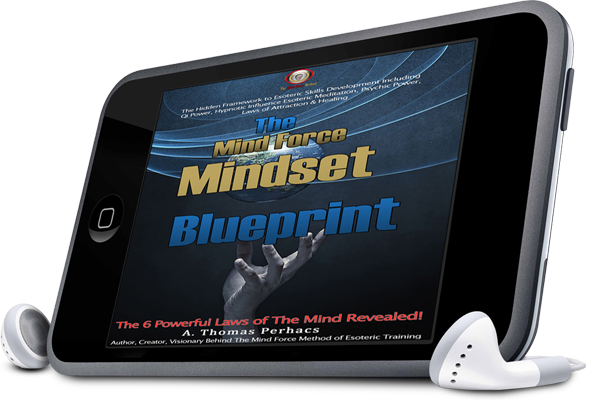
Chapter 5: Law #4 Effort Alone Produces the Reverse of the Hoped for Effect